いまさら感はあるが、東雲フォントを入れてみたので、メモ。
fedora のバイナリrpmからファイル群を抽出して slacware用に配置し直した
手抜きパッケージです。
作業ディレクトリを作成してそこに移動して作業する。
Step-1) fedoraパッケージを入手する
| # wget http://vega.pgw.jp/~kabe/vsd/shinonome-plus/shinonome-plus-fonts-0.9.12-5.el6.noarch.rpm |
Step-2) shinonome-plus-fonts.SlackBuild
|
#!/bin/sh # Slackware build script for shinonome-plus-0.9.12 # Copyright 2020 JW <fake_jw.slackware@gmail.com> # All rights reserved. # # Redistribution and use of this script, with or without modification, is # permitted provided that the following conditions are met: # # 1. Redistributions of this script must retain the above copyright # notice, this list of conditions and the following disclaimer. # # THIS SOFTWARE IS PROVIDED BY THE AUTHOR "AS IS" AND ANY EXPRESS OR IMPLIED # WARRANTIES, INCLUDING, BUT NOT LIMITED TO, THE IMPLIED WARRANTIES OF # MERCHANTABILITY AND FITNESS FOR A PARTICULAR PURPOSE ARE DISCLAIMED. IN NO # EVENT SHALL THE AUTHOR BE LIABLE FOR ANY DIRECT, INDIRECT, INCIDENTAL, # SPECIAL, EXEMPLARY, OR CONSEQUENTIAL DAMAGES (INCLUDING, BUT NOT LIMITED TO, # PROCUREMENT OF SUBSTITUTE GOODS OR SERVICES; LOSS OF USE, DATA, OR PROFITS; # OR BUSINESS INTERRUPTION) HOWEVER CAUSED AND ON ANY THEORY OF LIABILITY, # WHETHER IN CONTRACT, STRICT LIABILITY, OR TORT (INCLUDING NEGLIGENCE OR # OTHERWISE) ARISING IN ANY WAY OUT OF THE USE OF THIS SOFTWARE, EVEN IF # ADVISED OF THE POSSIBILITY OF SUCH DAMAGE. PRGNAM=shinonome-plus-fonts VERSION=${VERSION:-0.9.12} BUILD=${BUILD:-2} TAG=${TAG:-jw} if [ -z "$ARCH" ]; then case "$( uname -m )" in i?86) ARCH=i586 ;; arm*) ARCH=arm ;; *) ARCH=$( uname -m ) ;; esac fi CWD=$(pwd) TMP=${TMP:-/tmp/jw} PKG=$TMP/package-$PRGNAM OUTPUT=${OUTPUT:-/tmp} if [ "$ARCH" = "i586" ]; then SLKCFLAGS="-O2 -march=i586 -mtune=i686" LIBDIRSUFFIX="" elif [ "$ARCH" = "i686" ]; then SLKCFLAGS="-O2 -march=i686 -mtune=i686" LIBDIRSUFFIX="" elif [ "$ARCH" = "x86_64" ]; then SLKCFLAGS="-O2 -fPIC" LIBDIRSUFFIX="64" else SLKCFLAGS="-O2" LIBDIRSUFFIX="" fi rm -rf $PKG mkdir -p $TMP $PKG $OUTPUT cd $PKG rpm2cpio $CWD/$PRGNAM-${VERSION}-5.el6.noarch.rpm | cpio -dim rm -rf $PKG/etc mv $PKG/usr/share/X11/fonts $PKG/usr/share/fonts mv $PKG/usr/share/doc $PKG/usr/doc rm -rf $PKG/usr/share/X11 chown -R root:root . find -L . \ \( -perm 777 -o -perm 775 -o -perm 750 -o -perm 711 -o -perm 555 \ -o -perm 511 \) -exec chmod 755 {} \; -o \ \( -perm 666 -o -perm 664 -o -perm 640 -o -perm 600 -o -perm 444 \ -o -perm 440 -o -perm 400 \) -exec chmod 644 {} \; cat $CWD/$PRGNAM.SlackBuild > $PKG/usr/doc/$PRGNAM-$VERSION/$PRGNAM.SlackBuild cat $CWD/README.slackware > $PKG/usr/doc/$PRGNAM-$VERSION/README.slackware mkdir -p $PKG/install cat $CWD/slack-desc > $PKG/install/slack-desc cp $CWD/doinst.sh $PKG/install/ cd $PKG /sbin/makepkg -l y -c n $OUTPUT/$PRGNAM-$VERSION-noarch-$BUILD$TAG.${PKGTYPE:-txz} |
Step-3) slack-desc 内容
|
# HOW TO EDIT THIS FILE: # The "handy ruler" below makes it easier to edit a package description. # Line up the first '|' above the ':' following the base package name, and # the '|' on the right side marks the last column you can put a character in. # You must make exactly 11 lines for the formatting to be correct. It's also # customary to leave one space after the ':' except on otherwise blank lines. |-----handy-ruler------------------------------------------------------| shinonome-plus-fonts: shinonome-plus-fonts (Shinonome Font Family) shinonome-plus-fonts: shinonome-plus-fonts: "Shinonome Font Family" is a set of BDF bitmap fonts. shinonome-plus-fonts: The original author Yasuyuki Furukawa was pleased to hand over its shinonome-plus-fonts: maintenance to the /efont/. shinonome-plus-fonts: These fonts are in Public Domain. shinonome-plus-fonts: shinonome-plus-fonts: URL: http://openlab.ring.gr.jp/efont/shinonome/index.html.en shinonome-plus-fonts: URL2: http://vega.pgw.jp/~kabe/vsd/shinonome-plus-fonts/unicode.html shinonome-plus-fonts: shinonome-plus-fonts: |
Step-4) doinst.sh
|
# Update the X font indexes: if [ -x /usr/bin/mkfontdir ]; then ( cd /usr/share/fonts/shinonome mkfontscale . mkfontdir . ) fi if [ -x /usr/bin/fc-cache ]; then /usr/bin/fc-cache -f fi |
Step-5) フォントインストール後の設定など(参考)
(A) /etc/fonts/conf.d
# cd /etc/fonts/conf.d
# ln -s /etc/fonts/conf.avail/70-yes-bitmaps.conf 70-yes-bitmaps.conf
(効果のほどは分かっていない。)
# cd /etc/fonts/conf.d
# ln -s /etc/fonts/conf.avail/70-yes-bitmaps.conf 70-yes-bitmaps.conf
(効果のほどは分かっていない。)
(B) (HOME)/.bashrc
.bashrc の xterm のalias を以下のように書き換え、shinonome フォント
を指定する。
example)
.bashrc の xterm のalias を以下のように書き換え、shinonome フォント
を指定する。
example)
---------------------------------------------------------------------------
alias xterm="xterm -sb -rightbar -fn shnm14u -selbg "rgb:ff/ff/55" -geometry 100x31+100+260"
---------------------------------------------------------------------------
注記) -geometry は自身の環境に合わせる。
注記) -geometry は自身の環境に合わせる。
(C) (HOME)/.xinitrc
.xinitrc に以下を追記する。
---------------------------------------------
xset +fp /usr/share/fonts/shinonome/
---------------------------------------------
.xinitrc に以下を追記する。
---------------------------------------------
xset +fp /usr/share/fonts/shinonome/
---------------------------------------------
(D) Xfce メニューから xterm を呼び出すときの設定
(HOME)/.local/share/applications/xterm.desktop の Exec行を以下のように修正する。
----------------------------------------------
Exec=xterm -sb -rightbar -fn shnm14u -selbg "rgb:ff/ff/55" -geometry 100x31+100+260
----------------------------------------------
(HOME)/.local/share/applications/xterm.desktop の Exec行を以下のように修正する。
----------------------------------------------
Exec=xterm -sb -rightbar -fn shnm14u -selbg "rgb:ff/ff/55" -geometry 100x31+100+260
----------------------------------------------
*上述設定で xterm を起動した参考画像

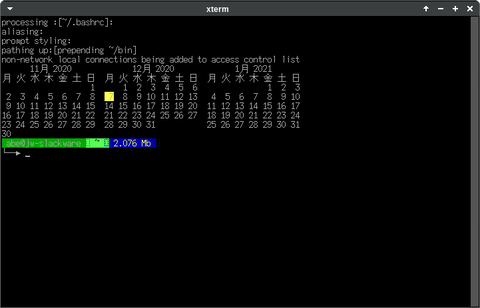
コメント